Installation¶
Apio is written in Python and works on Linux (+ARM), Mac OS X, Windows.
System requirements¶
| Operating System: | |
|---|---|
Linux (+ARM), Mac OS X or Windows |
|
| Python Interpreter: | |
Python 2.7, Python 3.5+ Attention Windows Users: Please Download the latest Python and install it.
DON’T FORGET to select 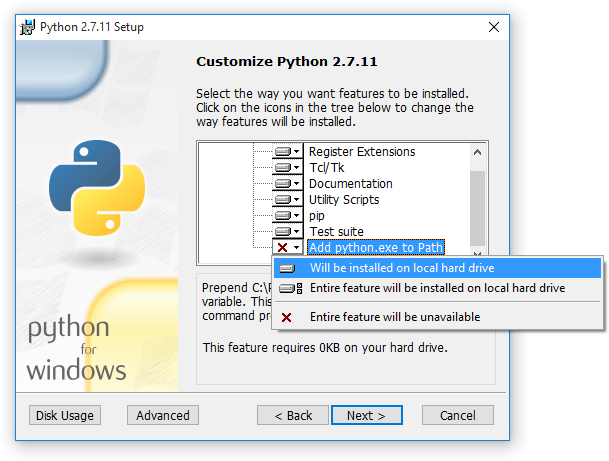
|
|
| Terminal Application: | |
All commands below should be executed in
Command-line
application (Terminal). For Mac OS X and Linux OS - Terminal application,
for Windows OS – |
|
| Access to Serial Ports (USB/UART): | |
Windows Users: Please check that you have correctly installed USB driver from board manufacturer. Linux Users: Ubuntu/Debian users may need to add own “username” to the “dialout” group if they are not “root”, doing this issuing a |
|
Install Apio¶
The latest stable version of Apio may be installed or upgraded via Python Package Manager (pip) as follows:
$ pip install -U apio
If pip command is not available run easy_install pip.
Note that you may run into permissions issues running these commands. You have a few options here:
- Run with
sudoto install Apio and dependencies globally - Specify the pip install –user option to install local to your user
- Run the command in a virtualenv local to a specific project working set.
Note
Debian users can also install the application and its packages by executing the following commands. (These packages may not be updated).
$ curl -sSL http://fpgalibre.sf.net/debian/go | sudo sh
$ sudo apt-get install apio
$ sudo apt-get install apio-scons apio-icestorm apio-iverilog apio-examples apio-system
Install FTDI drivers¶
For boards with a FTDI interface.
$ apio drivers --ftdi-enable
To revert the FTDI drivers configuration.
$ apio drivers --ftdi-disable
Install Serial drivers¶
For boards with a Serial interface.
$ apio drivers --serial-enable
To revert the Serial drivers configuration.
$ apio drivers --serial-disable